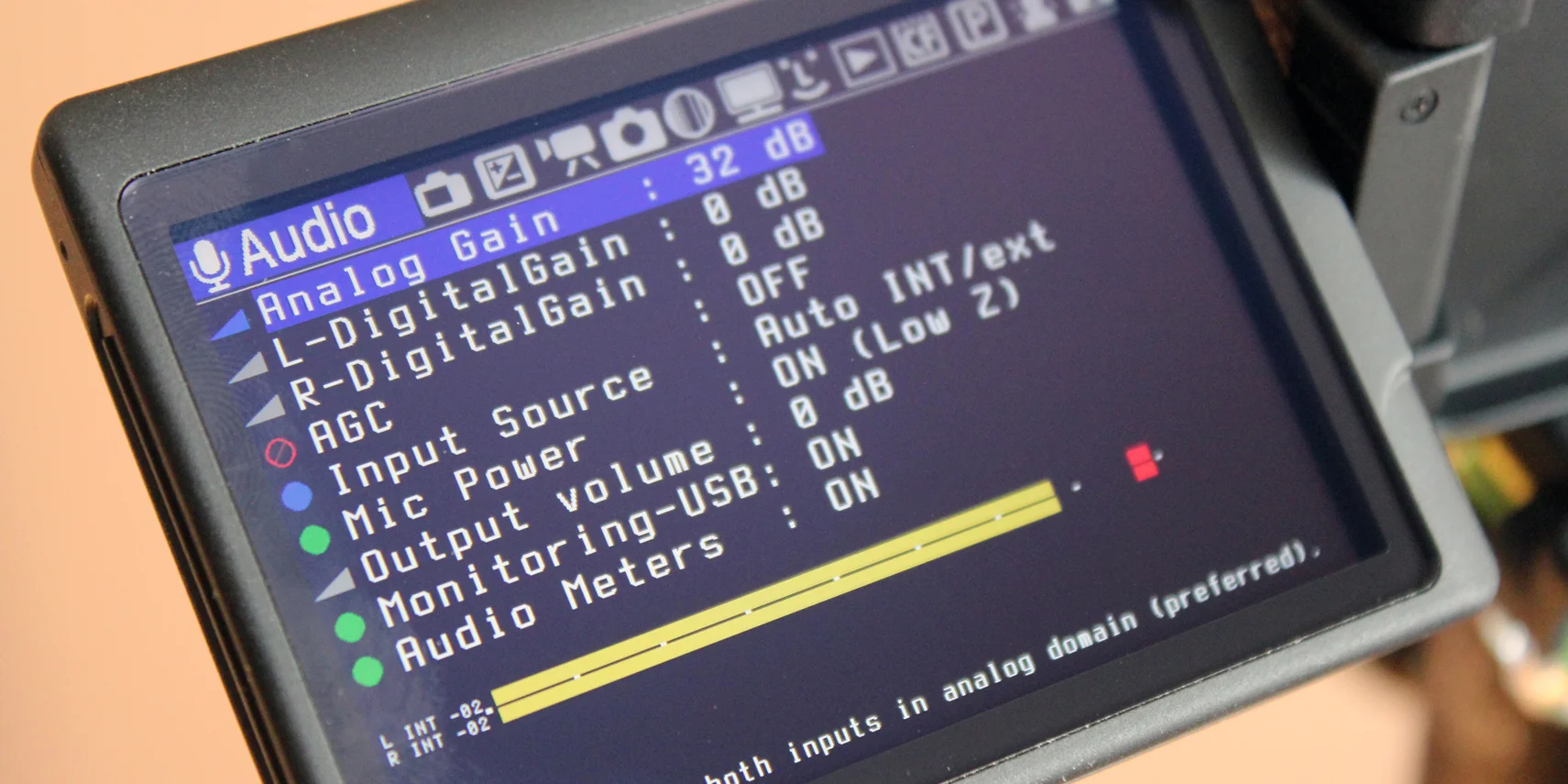Cameras are expensive. So are lenses. But there is lots of very useful gear that you can buy at a very affordable price, and will help you out in your day to day filming.
I shoot with a Canon 60D, so the gear I'm referring to is made for that camera, but most of it can apply to many other cameras. This article is targeted at beginners trying to get started on a limited budget, or more advanced users who are looking to spend less money than they have been spending.
Living in Canada, we are faced with a far smaller selection of items than our friends to the south, but the items we have access to are generally more expensive. Of course, if price is not an issue, then you can find anything you need in Canada, both in store and online, but for the budget conscious folks like myself, price is the main issue.
Before we begin, one great tool that will make any 'less expensive' camera, like the t2i perform at a muchh higher level is Magic Lantern... And it's free! To read more on that click here.
Don't get me wrong... most things aren't free, but my goal in this post is to lessen the financial burden while still getting the gear you need.
Let's start with the basics.
Batteries
Something we all need. The 60D takes LP-E6 batteries, as does the 7D and the 5D. Futureshop.ca will charge you $129 for this battery. Bestbuy.ca will charge you $50 for an aftermarket battery.
I bought 2 Opteka batteries including a wall and car charger for $29.99. I bought 2 packs of these, for a total of 4 extra batteries and 2 sets of chargers. for $60. Half the price of what Futureshop is charing for 1 battery.
In my experience so far, the batteries are working great. Their power usage reads accurately on the camera and they last just as long the original Canon battery that came with the camera. The one downside of these, is that when registering them on the camera, they all register with the same serial number and so you cannot track which is which within the camera. A small compromise in my opinion for the price.
Click here to see this on Amazon.com
Battery Grip
Staying on the subject of batteries, the BG-E9 is Canon's battery grip for the 60D. Vistek and Lozeau sell this item for $329. While, a battery grip is helpful as it can store 2 batteries simultaneously, doubling your power, as well as ease vertical shooting and and make the camera easier to hold for some, at that price I'd consider it overkill for my needs. Unless I would be able to buy an aftermarket version of the BG-E9 for $33.
This grip from amazon.com appears to be identical to the Canon model and has worked great for my purposes so far. It attaches to the camera very snugly, and does everything it is supposed to do. It can also take AA batteries if you are out of LP-E6s. There are lots of version of this grip available, so make sure to buy one that is well ranked by other users.
Once
LED Light
When shooting video, light is essential. Natural light is great... and cheap! But it is often not available, or inadequate.
LED lights have become very common and very practical these days, with their low power consumption and small sizes. I picked up a light from Cowboy Studios on Amazon.com for under $50. It gets pretty bright and attaches to your cameras hot shoe. It also comes with a white filter to soften the light and a yellow filter to reduce colour temperature. A very handy tool to have in your kit, and depending on the type of shooting you do, you may want to pick up a couple of these, and attach them together, or place them in different areas.
[singlepic id=40 w=300 h=240] [singlepic id=39 w=300 h=240]
Viewfinder / Loupe
Focusing on a subject on a sunny day can be very tricky. With the bright light of the sun, it is very difficult to see an lcd screen and make out the finer details.
I picked up an LCD viewfinder/loupe from Cowboy Studios on Amazon for $28. There certainly are more involved versions of this technology, that will run you $200 or more, but for my purposes, this does a fantastic job! Not only does it block out light from glaring on your LCD screen, it also magnifies your liveview by about 2x to 2.5x, making focusing and seeing detail so much easier.
The viewfinder I bought comes with a magnetic backing so it can snap to your lcd screen for convenient placement and removal. The problem, however, is that if you shoot with a 60D like myself, or any camera with a articulating lcd screen, the magnetic mount will prevent you from closing your lcd screen inwards. I decided to come up with a strapping system to attach my viewfinder without having to glue anything or prevent any of the cameras functionality. I'll explain more about this in a future post.
[singlepic id=33 w=300 h=240] [singlepic id=34 w=300 h=240]
Click here to see this on Amazon.com
Microphone
I won't spend much time or this section, only because this is an area where I chose to spend some money. I use a Rode Videomic Pro. It does a great job, it's compact and it attaches conveniently to your cameras hot shoe mount. I payed about $280 for this mic and the accompanying dead cat to reduce wind noise.
[singlepic id=35 w=300 h=240] [singlepic id=36 w=300 h=240]
Rode VideoMic Pro
Brackets
You may be thinking, if I have a light and microphone, and I want to attach them both at one time to my hot shoe mount, I'm going to have a problem. Not true. There are tons of brackets available that allow you to do just that. Brackets can add 1 or many extra hot shoe mounts to your camera. I chose a 'Y' attachment because it is inexpensive and compact, but there are many models to choose from. Just pick the one that suits your needs. The one I chose was the VB-20 from Opteka and it cost me $15 on Amazon.com
Tripod
This is an other area where I was willing to spend some money. Because I do a lot of run and gun shooting, I wanted to find a tripod that can double as a monopod. I did lots of research of it seemed that I was going to be paying about $280 for an aluminum model or over $400 for a carbon fiber model. (Carbon Fiber products are far lighter that their aluminum equivalents.) Through shear luck I spotted the Giottoes VBRN-8255 at
Royal Photo in Montreal! This is a carbon fiber tripod/monopod that folds up very small and it super light-weight. What a great find! At the time of this article, these models are still on sale at Royal Photo for only $249.99! An amazing deal for a carbon fiber tripod!
[singlepic id=37 w=300 h=240] [singlepic id=38 w=300 h=240]
Of course, there is a never-ending amount of camera gear that one can purchase, but these are just a few of the choice items I like, some of which are very affordable and very helpful!
Happy shopping!